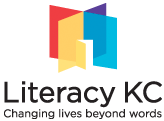By Sarah Bell, Ticket to Read Instructor and Google Fellow
In the 21st century, it is impossible to talk about literacy without mentioning the digital component. It seems like everything has an online counterpart these days. Most of these provide convenience in our busy lives, such as online banking, bill pay, shopping, Google maps, etc. Of course, without access to the Internet, these can become barriers instead of conveniences, especially when the digital option is the only one. Many of the discussions about bridging the digital divide focuses on alleviating those barriers, helping those individuals who cannot afford the Internet or a device or who do not have the necessary digital skills to navigate. These are important conversations to have, and it is exciting to see how many organizations are working together to break down those barriers.
But what about those individuals who also have low literacy as a barrier? For them, technology might not just be too expensive, or one item on a list of skills they want to learn. Instead, technology becomes yet another thing that has a lot of words and letters that they don’t have the skills to read, or the confidence to navigate.
Before I started as the Digital Inclusion Fellow, I worked at Literacy Kansas City as an adult literacy instructor. I have worked with a lot of students who come to us with a variety of goals and needs. Some have very little reading skills, others need help with comprehension, and many want assistance with their writing. During our orientation for new students, we ask them what their goals are at Literacy KC, including if they have any that are computer-related. I will never forget one student I talked to, who explained that while she understands the value of computers and technology, she needed to focus on her reading and writing right now, so anything digital would have to wait.
Hearing her prioritize her goals in that way stunned me, although I shouldn’t have been surprised. Of course working on reading and writing skills is a tremendous priority for our students. But to go back to my opening statement, 21st-century literacy cannot be detached from its digital component. No matter what a student’s goals are for coming to Literacy KC, most likely they will need to know at least the basics of navigating a computer and the Internet, if not more advanced skills depending on their career and education goals.
Yet, technology barriers look different for low-literate adults. For a dyslexic student who may reverse her letters, typing in a web address can be a daunting task. Missing a symbol or hitting a wrong letter can take you to a completely different location. A lack of typing skills can prevent a student from completing a job application, or creating a resume or letter. One student had to submit a typed essay as part of his application for an online high school program. His essay consisted of all lower case letters with no spaces and punctuation. Similarly to misspelled words, poor grammar, and bad handwriting on a written application, poor typing can determine whether a student is successful on an online form. There are many digital resources and tutorials available online to assist individuals with learning about and navigating the Internet, yet they presume their audience reads at a certain (usually high) reading level, let alone that they have a knowledge of basic computer skills. My student’s statement about not having time to focus on anything digital is significant because I don’t believe we can separate out what we do in the classroom—teaching reading and writing—from the digital components of literacy.
[fusion_builder_container hundred_percent=”yes” overflow=”visible”][fusion_builder_row][fusion_builder_column type=”1_1″ background_position=”left top” background_color=”” border_size=”” border_color=”” border_style=”solid” spacing=”yes” background_image=”” background_repeat=”no-repeat” padding=”” margin_top=”0px” margin_bottom=”0px” class=”” id=”” animation_type=”” animation_speed=”0.3″ animation_direction=”left” hide_on_mobile=”no” center_content=”no” min_height=”none”]
Represent Student-Interns working on their computer skills.
But technology is not all bad! In many ways technology can be a barrier for low-literate students, but in other ways it can be a tool to help them. Every week in one of my classes, I had a student speak words into his phone to give him the correct spelling while he was writing. We use a reading software program called Reading Plus that helps students with their comprehension and vocabulary skills, but logging on can be difficult for students. One of my older students always needed help getting on the website, although she was able to navigate it just fine after she got there. A few weeks into our term she pulled me over and exclaimed that she had gotten on the website all by herself!
I had already observed many of the positives and negatives of using technology with my students in the classroom, so when I became the Digital Inclusion Fellow, I had a good understanding of what worked, what didn’t, and what we could add to our already existing digital literacy curriculum. Moving forward, we are hoping to get more students using our computer lab. In addition to using Reading Plus, we will be strongly encouraging students to practice typing and to take our 4-week series computer classes, which will teach them how to use online library resources, navigate everyday websites, and learn parts of the Google suite. I believe as we help students break down both sets of barriers, reading/writing and digital, we will see their confidence rise in all areas of literacy.
[/fusion_builder_column][/fusion_builder_row][/fusion_builder_container]